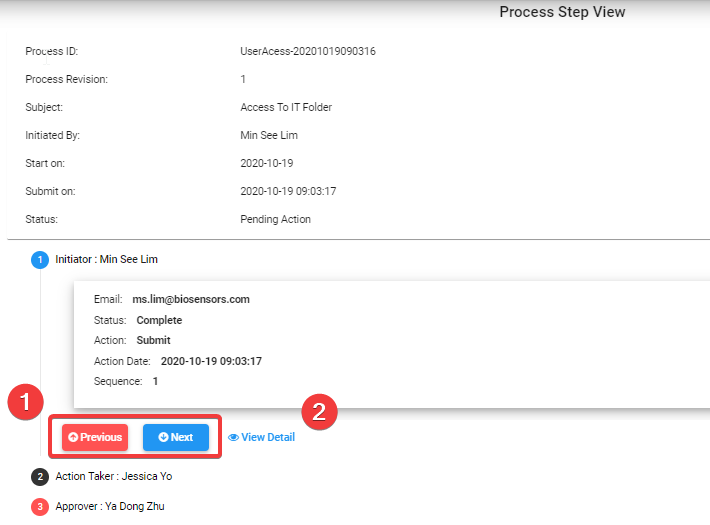Overview
The search process function allows you to search processes that you have submitted or involved in action (e.g. approver/action taker)
Search process
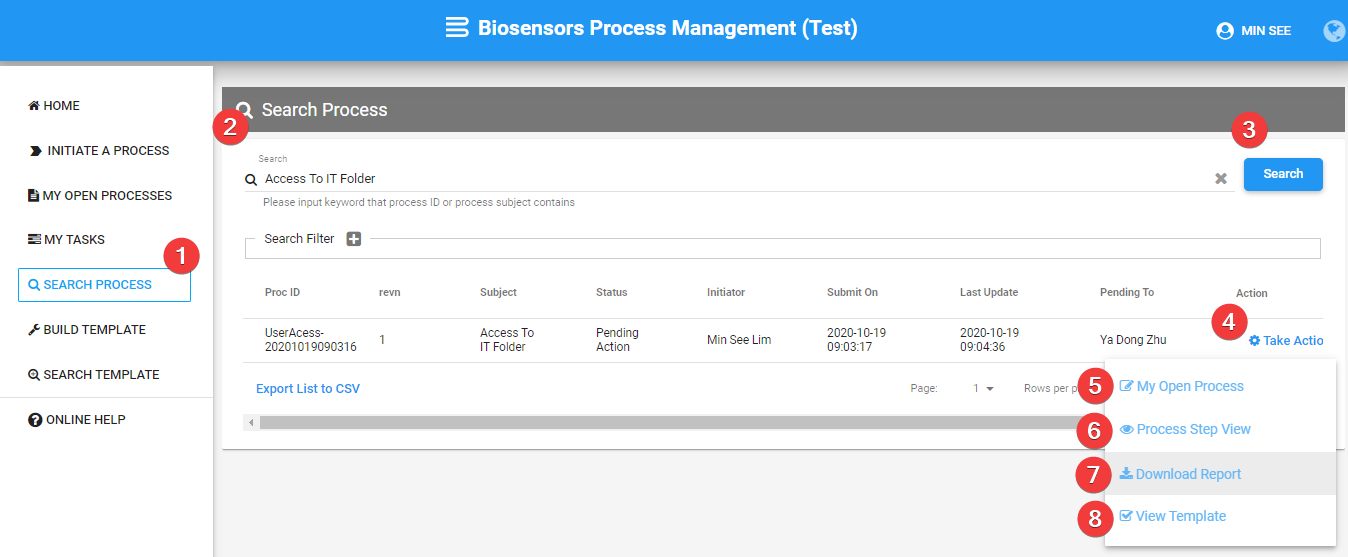
- Click on "SEARCH PROCESS" menu link.
- Enter search criteria.
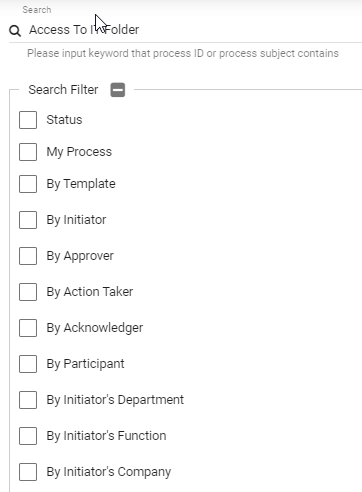
- Click on "Search" button to perform search.
- From display results, click on "Take Action" button for one of the process.
- Click on "My Open Process" button to view the process details and processing status.
- This option is only available for the processes you initiated and still in progress
- Refer to "My Open Processes" section for more details.
- Action will not be shown if process is closed/rejected.
- Click on "Process Step View" button to view the process in a step-by-step view.
- Click on "Previous" or "Next" to see the flow and job status of each user steps
- Click on "View Details" in user step to view the form details - snapshot of form details as below :
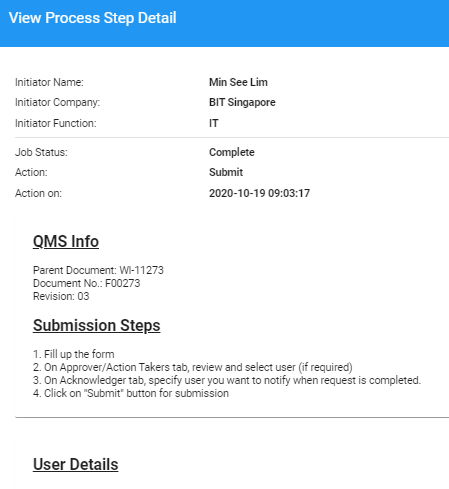
- Click on "Download Report" button to download process detail to PDF.
- All process revisions will be available in the PDF report.
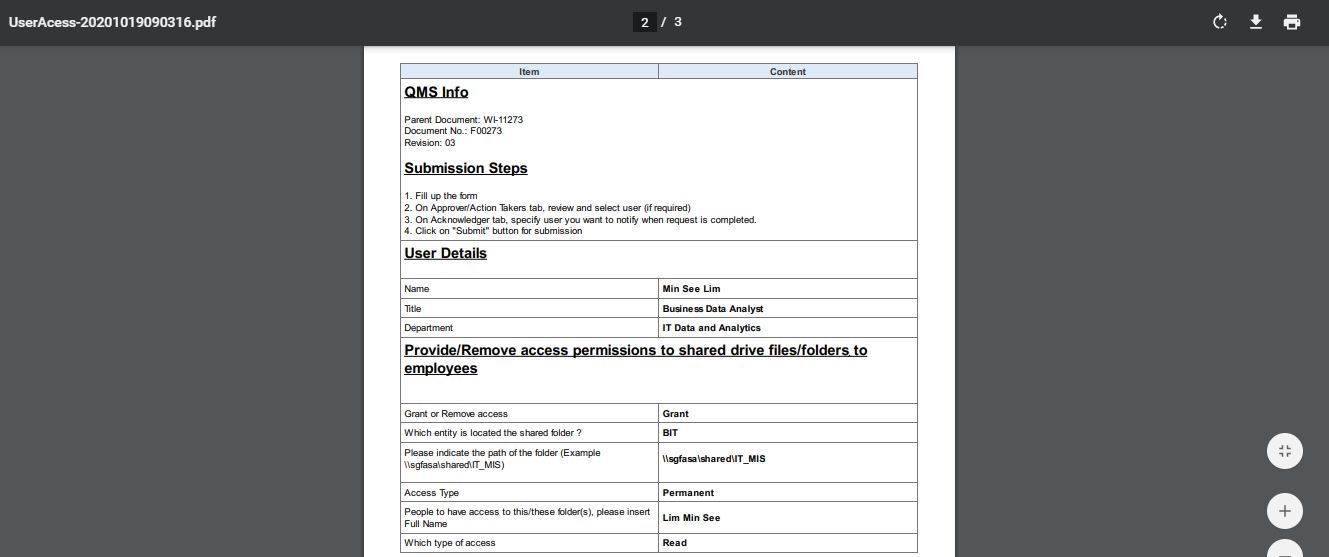
- Click on "View Template" button to view the template setting and configuration.