Overview
My Open Processes function allows you to track your submitted processes that are still open. From the open process, you may trigger email reminder to the pending user who requires taking action.
View my open process
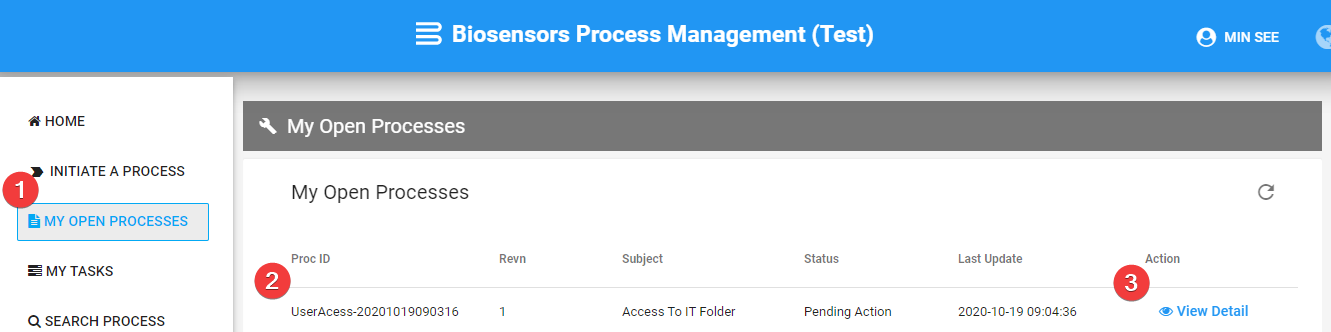
- Click on "MY OPEN PROCESSES" menu link
- Your open processes (if any) will be shown in the listing
- Closed, cancelled or draft processes will not be shown here. You may locate those processes through Search Process function.
- Click on "View Detail" link to view the process details and job status.
Send reminder
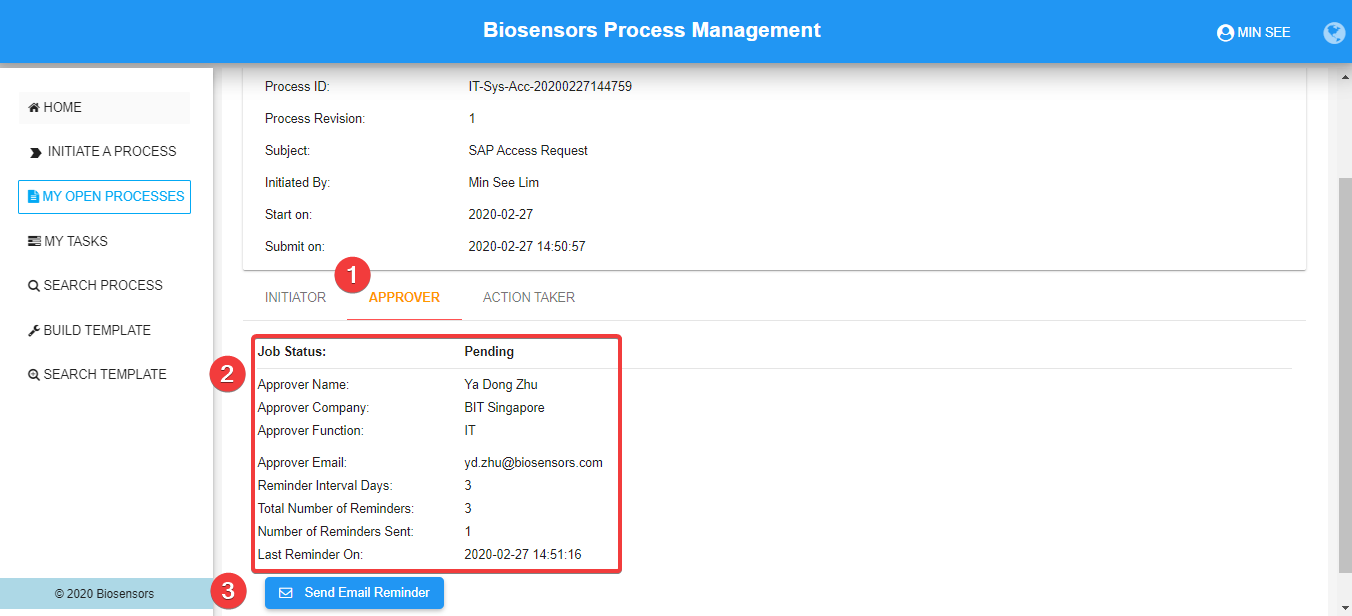
- System by default will show pending step in "Amber" color tab
- You may toggle to other tabs to view other steps details and job status
- For job status, system will show details such as current status, who requires taking action and also last reminder details.
- You may manually trigger reminder by clicking on "Send Email Reminder" button.